If you'd like to find more details on your Duress™ App such as your app version or our T&C's, you'll find them in the 'Help' section of the Duress app.

1 - Open Duress™
Locate the Duress™ App on your device's home screen. Tap the app icon to open Duress™.
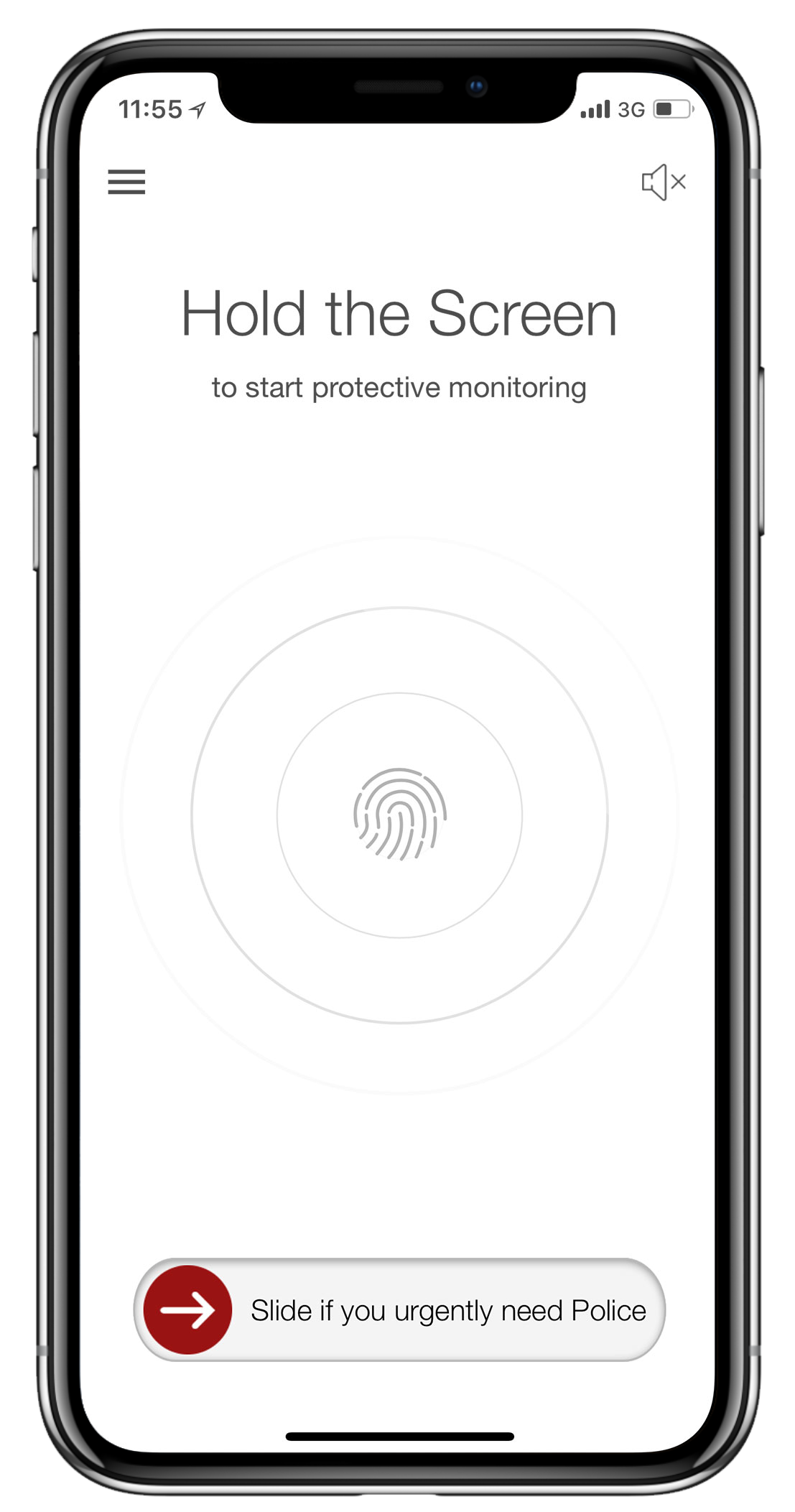
2 - Open the Menu
In the top left corner of your screen, you will see the hamburger menu icon (=three horizontal lines). Tap this to access your Duress™ App menu.
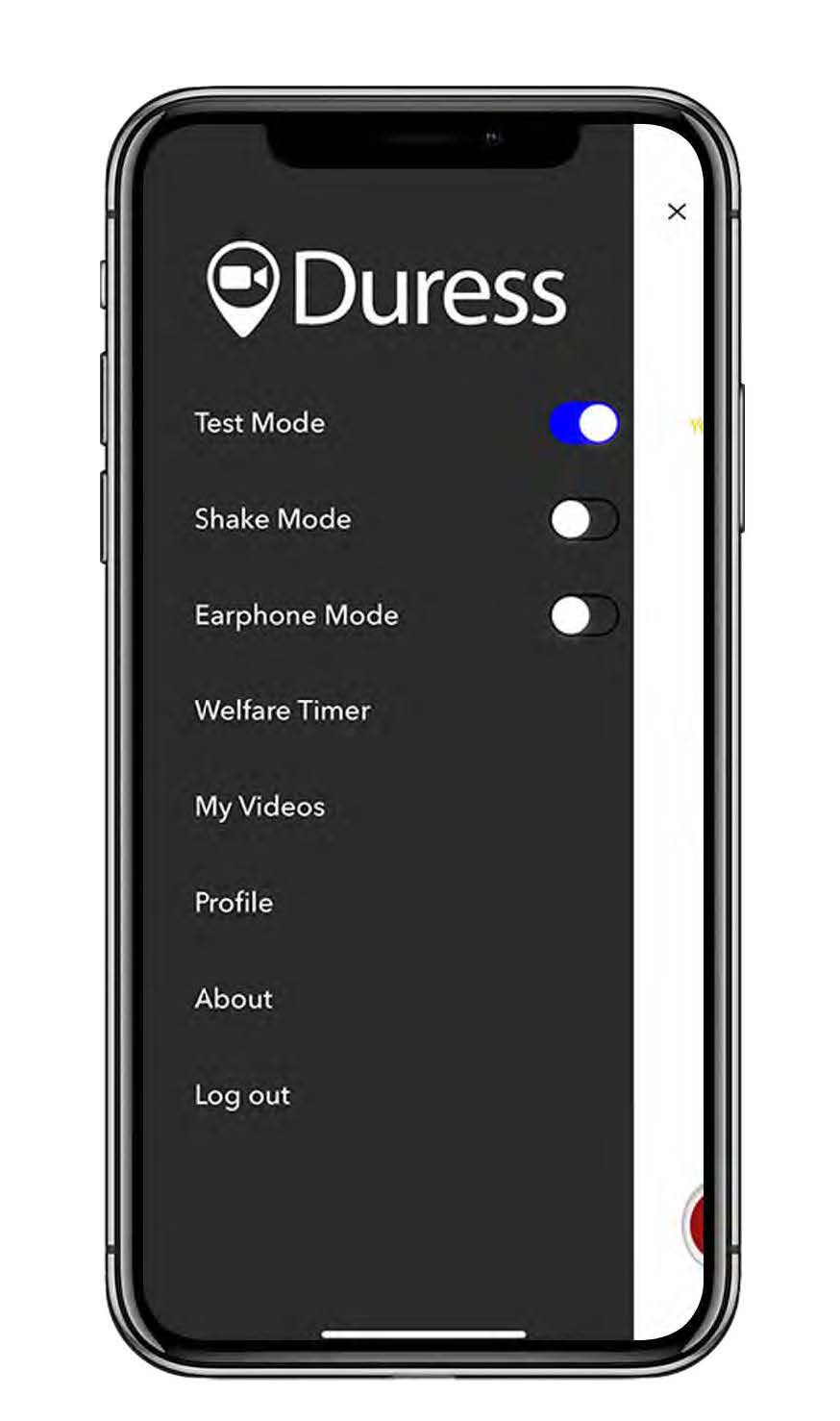
3 - Tap About
Find "About" in the menu bar and tap to find your App Information.
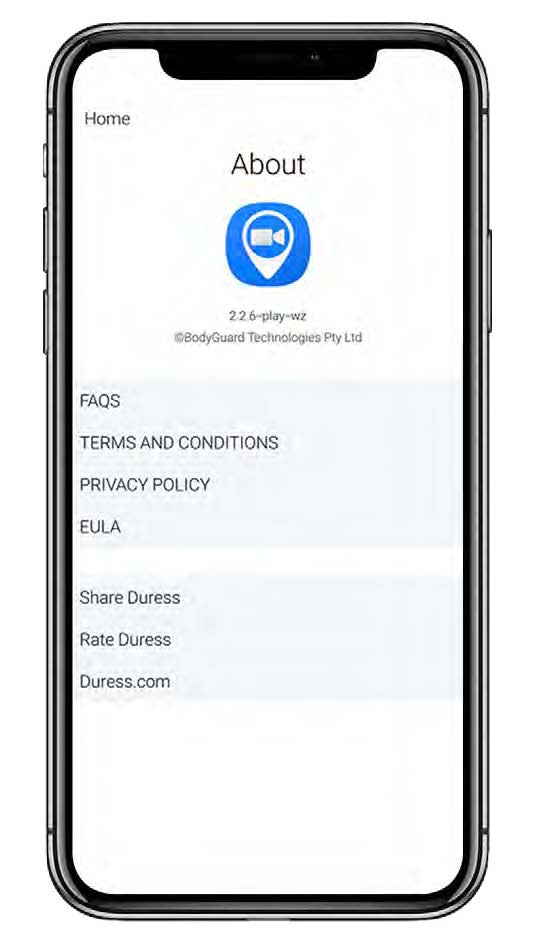
4 - Complete
Once you have opened the "About" section of the Duress™ App, you can find your app version underneath the blue Duress™ icon.
You will also find our T&C's, Privacy Policy and ways to contact our support centre!
Need Assistance?Our friendly support team are only a call or a click away. |


